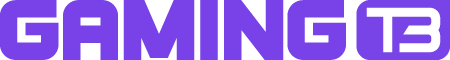Roblox: How to Get the Fly-a-Pet Potion in Adopt Me!
It's time to watch the world from the sky.
Roblox’s Adopt Me! revolves around various types of pets and how players raise them. The gameplay is simple without much complexity, and players can enjoy the process of raising these pets through various activities. Among these fun activities, one is flying with these pets. This sounds exciting for sure, but players should look for a specific potion to get this ability, which is called the Fly-a-Pet potion.
Naturally, you want to take advantage of the chance to fly on the backs of your pets, but the process requires some grinding. So, as a newcomer, you must need clarification about finding the Fly-a-Pet potion. Don’t worry if you have no clue. We have prepared this guide to help you find all the possible ways to get the potion in Adopt Me!
Roblox: How to Get the Fly-a-Pet Potion in Adopt Me!

Adopt Me! has lots of fun features, but the problem is that the game often doesn’t give you proper hints to find them. However, if you explore all of them, this game can be one of the most addictive games on Roblox. Therefore, if you have been playing the game, don’t miss the Fly-a-Pet potion. This potion is a bit tricky to acquire, but the game has multiple ways to get this flying potion.
SUGGESTED: Roblox: How to Get the Lemonade Stand in Adopt Me! (and How to Use It)
The first option you can try is to buy the potion from the in-game store. As you start progressing through the game, you will get the point that a lot of things should be purchased from the store, and that’s not even a problem if you have enough Robux to spend on them. The store can be accessed from anywhere by clicking on the Shop tab. Scroll down to the potion, and you will see that each Fly-a-Pet potion costs you 295 Robux.
The second method is again based on purchase, but this time, the purchase location is the Sky Castle floating on Adoption Island. To reach the Sky Castle, players need to give the Hot Air Balloon owner $5. He will be found on the left side of the entrance to the island.
Once you pay the money, the hot air balloon will take players to the Sky Castle. Here’s a catch: if someone has paid the money before you, you can ride the balloon for free. Only the person who’s riding the balloon first needs to pay the money. So, your ride can be free if you pay attention to checking whether a notification stating that someone paid the money appears. Anyway, even in the Sky Castle, the potion costs 295 Robux.
These two methods are costly. If you want to find a more suitable method, we suggest you go for trading. That’s the cheapest method. If you have a rare object or pet to trade, you can try trading them for the potion. It may take some time, but it won’t cost anything.
How to Use the Fly-a-Pet Potion in Roblox’s Adopt Me!

Once you have acquired the Fly-a-Pet potion in the game, the next question that will come to your mind is how to use it. That’s a vital thing to understand, but fortunately, the process is not tricky. After acquiring the potion, select a pet of your choice (the one you want to ride) and feed the potion to the animal.
SUGGESTED: Roblox: How to Get the Lavender Dragon in Adopt Me!
The best part of feeding your pet the Fly-a-Pet potion is that it gives them a permanent ability to fly with you. So, after that point, you can fly with your pet whenever you want to. There won’t be any restrictions on feeding the potion to your pets. You can feed it to any pet you want.
That’s everything players need to know about getting the Fly-a-Pet potion in Roblox’s Adopt Me! The process may take some time, whether purchasing the item or getting it as a trade item; both require some time. Well, the investment of time and effort is worth it.
Now that you have been playing Adopt Me!, you must be curious about getting Mega Neon Pets in the game. The process may require some help. Therefore, we recommend you go through our guide to get a complete walkthrough of the process. For any further queries about any Roblox games or features, check out our guides for detailed information.