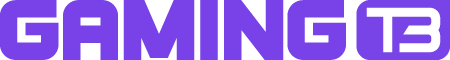How To Recruit Villagers in LEGO Fortnite
Fortnite’s collaboration with renowned anime, TV series, or cartoon franchises is a common scenario. But LEGO Fortnite has taken things to a new height. The LEGO collaboration has introduced a completely new mode in Fortnite Chapter 5 Season 1 that takes players to a hardcore survival world where from the very beginning danger awaits every step. So, surviving alone is impossible without human resources. That’s why you need to recruit villagers. But there’s a twist when you try to get villagers. Naturally, you may wonder, how to recruit villagers in LEGO Fortnite. Don’t worry, this guide will give you a complete walkthrough.
If you are a die-hard survival game fan and have played sandbox games like Minecraft, LEGO Fortnite won’t seem complicated to you. In that case, you are already aware of the importance of recruiting villagers. These villagers not only make your game lively but also have multiple different uses. They will help you unlock recipes, explore locations, or craft resources and tools. However, the recruiting process will take some time as players must go through a fixed process.
Recruiting Villagers- Building A Village Square
The villager recruitment process passes through three steps. The first is to build a Village Square. Village Square is a Utility item in the game that is a must if you aim to recruit villagers. Unless you have a Village Square set up in your base, you won’t encounter random villagers.

To build a Villager Square, first, gather 10 wood and 10 granite. Both items can be found randomly here and there on the ground. Once you have enough ingredients, press the ‘Build’ button. For PlayStation, it will be the Circle, ‘B’ on Xbox, and ‘Q’ on PC. Navigate to the Utility section and you will see Village Square. Place it near your base when you are ready to take villagers in.
Recruiting Villagers- Craft Bed
Building Village Square will attract villagers and they may come for a night stay. But without enough beds, they won’t agree to stay with you. You can only ask villagers to join you when you can provide them with beds. So, the second step requires you to craft enough beds for them.
Making a bed is one of the simplest activities in LEGO Fortnite. Each bed requires 10 pieces of wood that you can simply get from the ground. If not, hit the trees to collect wood. Once you have collected enough wood to make beds for the villagers, open the ‘Build’ menu and go to the Furniture tab. Choose the common bed and place it on the ground.
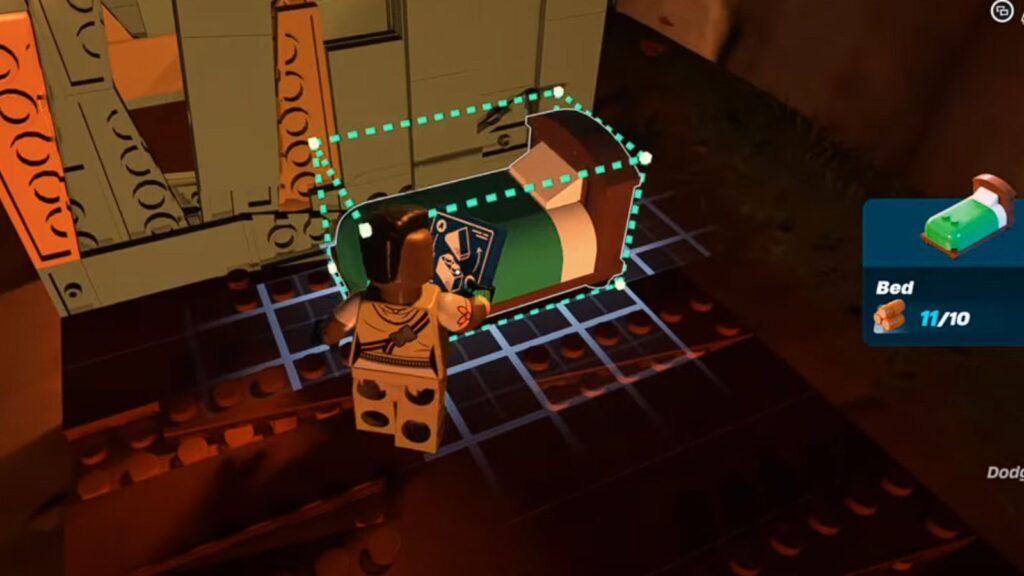
At this point, ensure you are not assigning these beds to anyone, including yourself. If the beds are assigned to someone, you can’t convince villagers to join you.
Recruiting Villagers- Interact With Them
The third and final step to recruit villagers in LEGO Fortnite is to interact with them when they arrive. As you complete the first two steps properly, you will automatically see villagers coming to your village. These NPCs will have the recruit icon on their head. As they come make sure you select the right options to recruit them.
First, approach an NPC, and press the interact button. For the PC players, it will be the ‘E’ button. On PlayStation press the Square and ‘X’ on Xbox to initiate the interaction. As the conversation progresses, select, “Live in my village!” Once they agree, select, “Yes” to assign them a bed.

Now that, you have learned about the process to add villagers, let’s check out another twist that you must keep in mind the entire time. Initially, when you set up your Village Square, you can add only one villager. But that’s not enough for sure. In case, you want to add more, start leveling up your village. As you level up, you can add additional villagers at levels 3, 5, 8, and 10. Players can have a total of six villagers in LEGO Fortnite, which requires a regular swap.
Though the game only offers a handful of villagers to add to the village, players still need to experience them all. So, a regular swap is required. You can easily kick any villager out of your village and recruit a new one.
How to Kick Out Villagers in LEGO Fortnite
LEGO Fortnite gives some Minecraft vibes, but they are different in many ways. In survival games like Minecraft, players get the opportunity to recruit as many villagers as they want. But LEGO Fortnite restricted this option. With the limited ability to recruit only 6 villagers, you may miss some great stats and abilities provided by them. To avoid this problem, players must remove villagers at regular intervals. The process is also straightforward.
Step 1: Find the bed of that villager. If you have already decided whom you want to kick out, look for his bed. Once you locate it, interact with the bed. However, ensure you are doing the process with the right bed. Otherwise, you may lose a valuable member of your village.
Step 2: Once you have ensured, it is the right bed, destroy it. Attack it until the bed breaks. Again ensure, you are breaking the right bed.
Step 3: Now, you have to wait for a few days. Once the bed is broken, the NPC will automatically leave the village within a few days. But in the meantime, if you change your mind and want to keep him, build him another bed.
During this entire process, make sure you don’t have any unassigned beds in the village. If you have vacant beds, the villager will claim it once his bed is broken. Once the NPC leaves the village, save the game and recruit new villagers.
That’s all you need to know about how to recruit villagers in LEGO Fortnite. The game has more or less 20 villagers to recruit and only a regular switch between NPCs can help you add all of them, so you never miss any exotic abilities or stats. We hope this guide will help you with the entire process of managing your villagers in LEGO Fortnite.