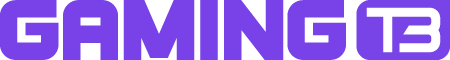How to Play Roblox Games
Let's dive into the world of Roblox.
Roblox is one of the biggest free-to-play gaming platforms, with millions of games and active users. From horror to fantasy, action-adventure, simulation, and lots of other games are on it. The best part of playing Roblox games is that players can access them even on their mobile phones, regardless of whether they have Android or iOS devices. Anyway, for newcomers, the process may seem a bit challenging; therefore, this guide will help them know how to play Roblox games.
Released in 2006, Roblox has built its fanbase over the years, with the process receiving a boost in 2010. However, for mobile devices, this platform was made available in 2012 (iOS) and 2014 (Android). If you haven’t started your Roblox journey, let’s check out the steps to play games on the platform.
How to Install Roblox
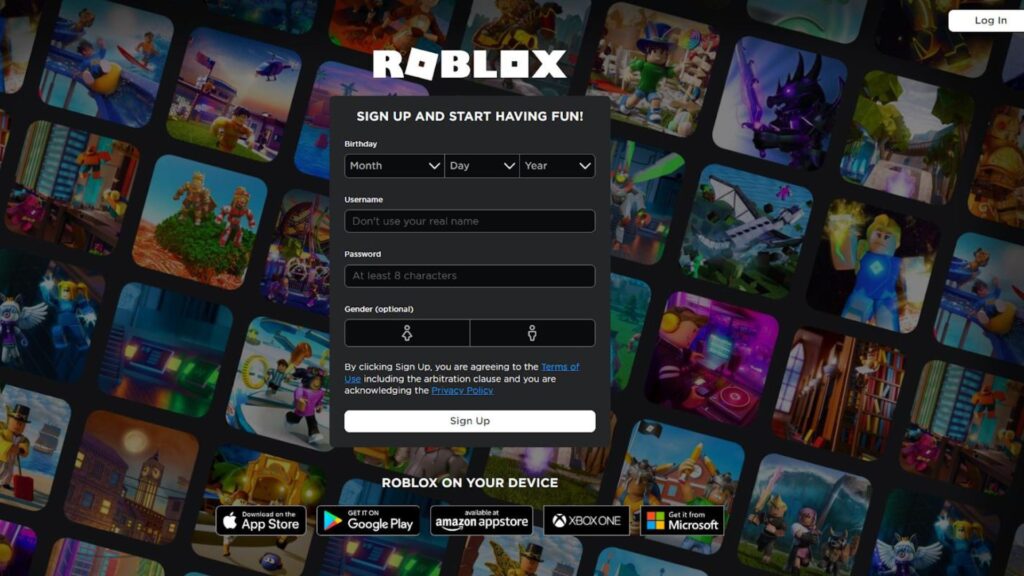
The first step to playing games on Roblox requires players to install it. Initially, players used to access Roblox and the games on it through its official website. However, after the platform became popular among players and the demand for the games increased, the process got a little different.
Though, to date, Roblox should be accessed through its official site, players need to install it and make an account to play games. First, check out the process to install the platform.
SUGGESTED: Exactly 1 Month Before Launch, Elden Ring: Shadow of the Erdtree Gets a Stunning New Story Trailer
To begin with the process, players must open the Roblox website on a modern browser. You can use any browser you have. Once you fill in the details asked on the home page, click on the login button. The next step is to select the green Play button. This will initiate the installation process of Roblox Player, and players will get an alert about that. Once this process is done, you can access any game on Roblox.
About the account setup process, it is a quick one. Players only need to fill out a few things, including their birthday, custom username, and password, to sign up. The problem here is that players should be at least 13 years old to play Roblox games. So, if you are under 13, you need your parents’ permission to set up the account. Once the account is created, your avatar will be set up to start the Roblox journey.
How to Play Roblox Games
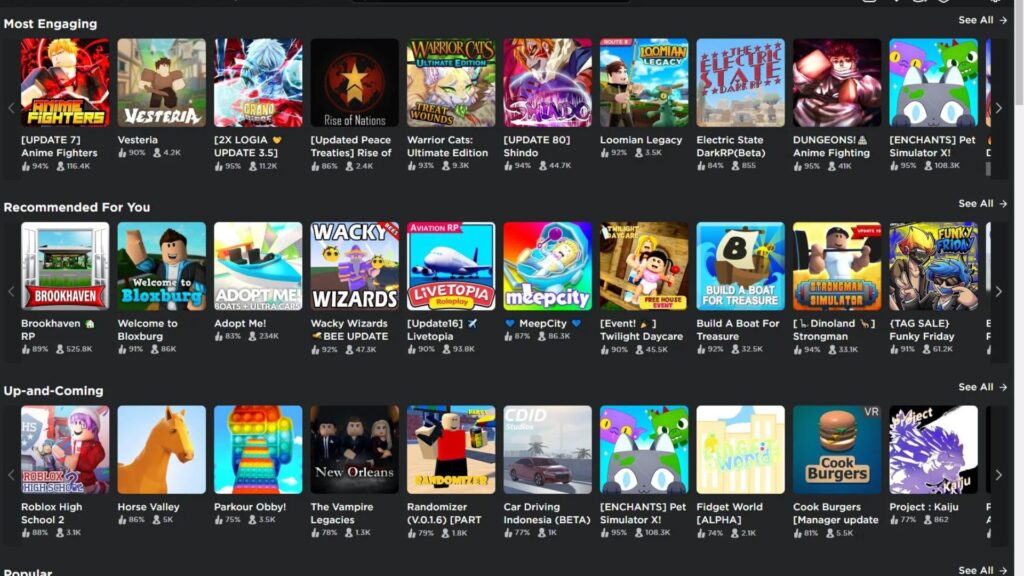
Once you have installed the Roblox player, naturally, the next thing you will look for is how to play the games. The process is similar to how you play games on other platforms, like Steam or Epic Games. To start the process, first load into Roblox, and you will see a long list of games on the home page.
Scroll down to find the one you want to play. From the home screen, you can start playing any random game you want, or you can choose to use the search bar to find the game you want to play.
SUGGESTED: How to Download Roblox
Upon finding the game, click on the game and select the Play option. As soon as you click, the game will be launched, and players can enjoy the gameplay. Because all the games are free-to-play on Roblox, there’s no need to purchase any game to start experiencing it.
That’s everything players need to know about playing Roblox games. On this platform, there’s no end to playing games, and these games are highly addictive in many cases. So, the platform has introduced a parental control feature that will automatically be activated if the child is under 13. However, for 13+ players, parents need to activate parental control to restrict their children from playing games all day. This process should be initiated from the Account Info tab.
If you are an avid gamer who is willing to stay updated, you should not miss the exciting Stellar Blade Update 1.003. Additionally, for further information about Roblox, go through our guides to resolve your queries.