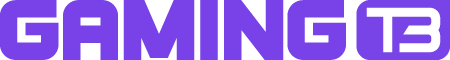How to Import a Pre-made Character in Dragon’s Dogma 2
Dragon’s Dogma 2 is one of the most anticipated games released by Capcom on March 22, 2024. After the massive success of the 2012 game Dragon’s Dogma, fans have been waiting eagerly to experience the sequel. Since the trailer of Dragon’s Dogma 2 was released, players had been continuously asking for early access. Though Capcom denied their demand, they didn’t entirely disappoint players. Instead of an early access, they released a Character Creator Tool two weeks prior to the release of the official game. This Character Creator Tool, allowed players to create customized characters and brought them to the game.
Now, if you have created characters using the Character Creator Tool and are trying to bring them to Dragon’s Dogma 2 official game, the process will confuse you if you are not sure about the exact steps. So, this guide will help you understand how one can import a pre-made character in Dragon’s Dogma 2.
Before we progress to tell you the way to import pre-made characters, let’s check out the process of making a character using the Character Creator Tool.
How to Create Customized Characters Using Character Creator Tool?
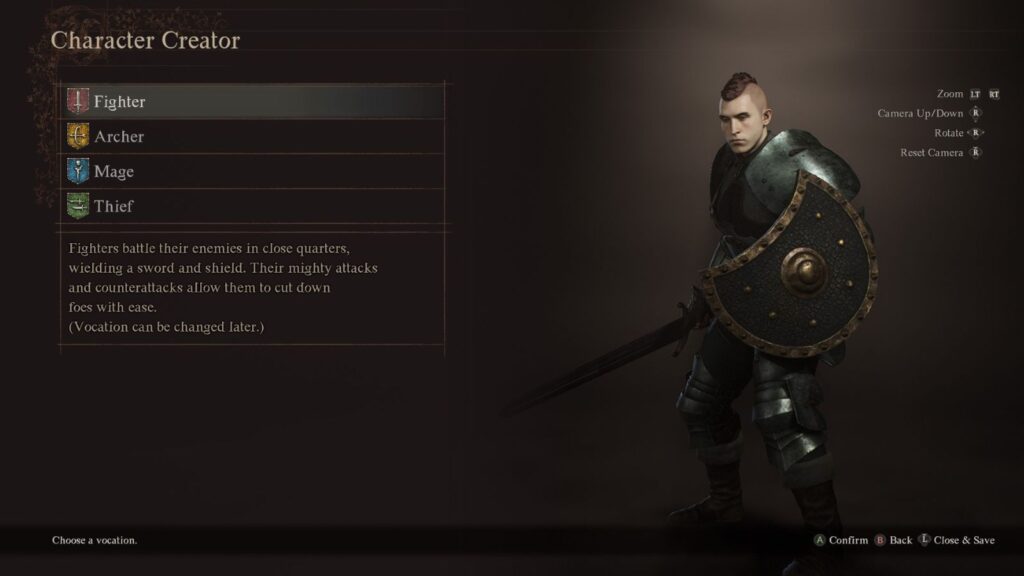
Before one tries to bring their pre-made characters to the game, they must have designed it. The Character Creator Tool provided players with several options to customize their characters and create up to 10 characters that can be shifted to the official game. Among these 10 characters, 5 are Arisen characters, and 5 are Main Pawns. Players could select every feature of these characters from body shape to body weight, skin color, race, etc. Even their voice, and starting vocation could be customized too.
Once you had selected all the features and were satisfied with the choices you have made, finalize your choices and an alert would come telling you that the data of the character became saved for being carried over to the official game.
SUGGETSED: The 5 Best PlayStation Games that Respect Your Time
Now that the game is released, naturally players will be curious to know how to import these characters to the game. The process is simple, but without the proper steps, players may get confused.
Dragon’s Dogma 2 Import Pre-made Character Process Explained
Since Dragon Dogma 2 was released on March 22, 2024, the most frequent query players have been placing is how to import the pre-made Arisen and Main Pawn characters to the game. That’s pretty understandable as players don’t want to lose the efforts they have put into designing their characters. The process is simple, and doesn’t require players to do something extra.
If you have the Character Creator Tool and the fill game installed, launch the game and complete the first cutscene. After you have selected the Hooded Arisen in the Cell, players will get an alert that asks them whether they want to create the Arisen character using the existing data. Select yes to bring the pre-made Arisen Characters to the main game.
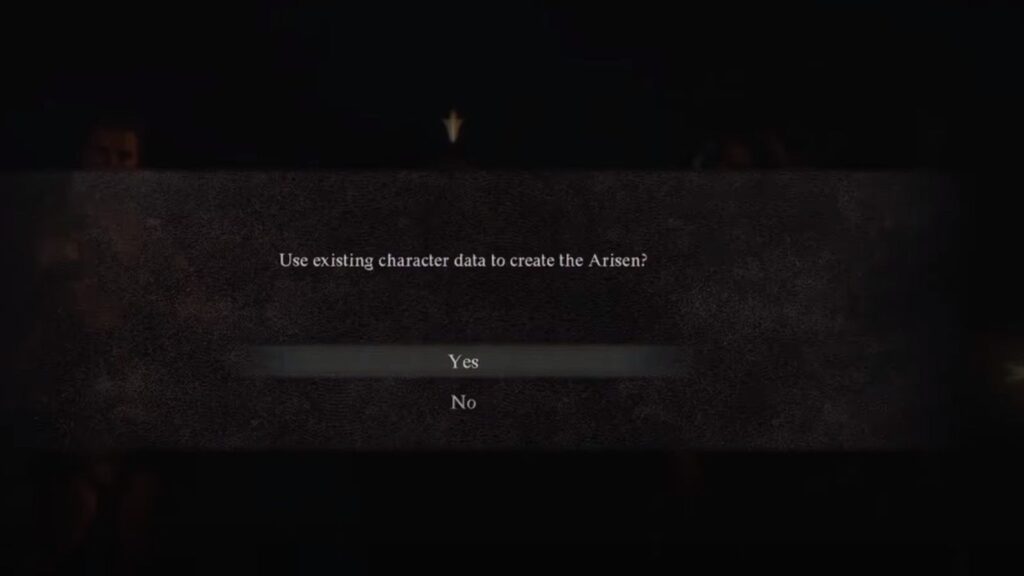
At this point players need to make a choice as all five characters can’t be taken to the main game. So, players must decide the favorite one beforehand and finalize it to bring it to the game. Remember, if you say no, players will get the chance to create a new Arisen character.
Coming to the Pawn characters, this will take a bit longer to bring them to the game. After you complete the first cutscene and bring the Arisen character, keep playing the game unless you reach the main quest of Act 1 named: Call of the Arisen.
This quest requires players to head to the camp’s headquarters and examine the riftstone. After that, players need to go to the encampment’s gate to trigger a scene, following which, players need to exit the encampment and find the beast. Once you locate it, slay the beast and its associate minions. As soon as the task is done, return to the riftstone and report to it.

As soon as you report, you will now get the option to bring your pre-made Pawn into the game. The rule is the same for the Main Pawn as well; only one of the five pre-made pawns can be brought to the game. So, choose your favorite already. Make sure you are bringing the best Pawn with effective abilities, as he will be the primary companion of your Arisen throughout the game. For example, if your Arisen character is a melee character, choose a Main Pawn character with healing or long-ranged attack abilities to form a great team.
However, bugs and errors are kind of normal in every newly-released game. Therefore, several players have complained that they didn’t get the option to import their pre-made Arisen and Pawn characters to the game. Don’t worry there’s a solution to this issue.
Fix the Dragon’s Dogma 2 Pre-Made Character Import Option Not Appearing Issue

No matter how much developers try to make a bug and error free game, a few issues always appear after the release. Naturally, Dragon’s Dogma 2 is no exception. While the game doesn’t report to have major errors or glitches, a few minor things happened to players, like the pre-made character import option didn’t appear for some. We have listed a few reasons and their respective solutions below:
- If you are facing an issue like this, the first thing you need to check is whether you have the Character Creator Tool installed. Even if this tool is useless after you have created your characters, still you shouldn’t uninstall it before you import the characters. If you did, you won’t get the option of importing characters.
- Now, if you have the tool installed, still you are unable to get the option to import your characters, it’s a real problem, but can be easily solved by enabling Steam Cloud saves for both the game and the tool. To do this, players need to go to the Steam Library and right-click on the game. Now from the properties, click on ‘Keep games saves in the Steam Cloud for Dragon’s Dogma 2.’ Follow the same method with the Character Creator Tool as well. Once both Steam Cloud saves are enabled, launch the game and try once again to check whether the issue is resolved or not. Lots of players have claimed that this method has worked for them.
That’s all you need to know about how to import pre-made characters in Dragon’s Dogma 2. We hope this guide will resolve all your queries and issues on this topic.