How to Delete Your Dragon’s Dogma 2 Save Files (PC)
Dragon’s Dogma 2 is the latest most-played action RPG by Capcom. Since this game was released, it has amazed players with its graphics, storyline, boss fights and most importantly the vast open world. As the exploration begins, players need to understand several features to make their journey smooth. Even at points, they need to make decisions which decide their further journey. However, if you at some point feel like the gameplay is not going according to your wish, and want to start a new game, the only way to do it is to delete the previously saved file.
If you are confused about this matter, let me explain, Dragon’s Dogma 2, can only save one game file. So, there’s no way players can overwrite the already saved file. In that case, if they want to start a fresh journey, the only option they have is to delete the already saved file and start the game as if you are playing it for the first time.
Now, that you are reading this guide means you have decided to delete your saved file of Dragon’s Dogma 2. So, in this guide we will try to give you a detailed walkthrough of the process. However, it’s for the PC players only.
Dragon’s Dogma 2- PC File Save Location and Process of Delete It
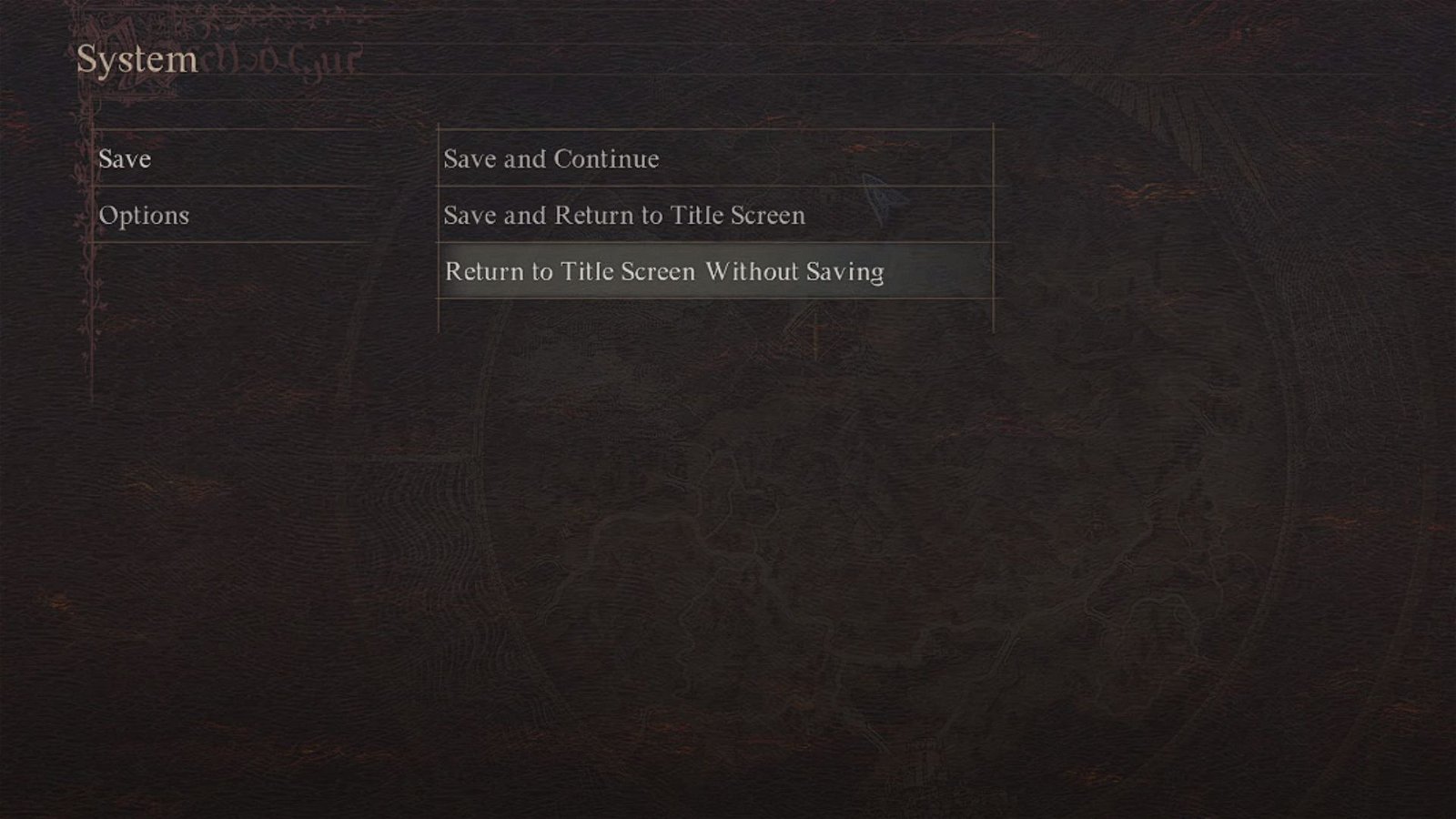
Though starting a new game requires players to go through the same process on every platform, the process on PC is the most complicated one. So, we have discussed them step by step below, so, they become easy to follow:
- To begin with the process, the first thing players need to make sure is that they have at least played the game for a few minutes and made some changes to save. Whenever you progress through the game and complete activities or change some in-game settings, you will get the option of saving the file upon exiting. Once you save the file, you can now have something to track down. Even if you have played the game before and have a saved file, we recommend launching the game and playing for a few minutes or changing some settings to make a new save. The process will be easier, if you have a new save. Don’t worry, later you can change the settings again.
- Next what you need to do is to turn off the Cloud Save. This is a necessary thing to do; otherwise, the other steps you do won’t work. As long as the Cloud Save is on, Steam will automatically write over any changes you make to the Dragon’s Dogma 2 save file. To turn off the Cloud Save, right- click on the Dragon’s Dogma 2 on Steam Library and then navigate to the Properties. Look properly at the menu, and turn off the “keep games saves in the Steam Cloud for Dragon’s Dogma 2” option. Temporarily, it will disable the Cloud Save, but don’t worry, when the process is done, you can turn it on anytime.
- Once the Cloud Save is turned off, the next part is the most complicated one. Now, it’s time to locate the saved file. On your PC, click on ‘This PC’ and open the C Drive. Once the C Drive is open, scroll down to find the ‘Program File’. Again start scrolling down to find the Steam folder and upon finding it, locate the User Data. This folder has almost all the Steam Files. So, potentially, the Dragon’s Dogma 2 saved file will also be here. If the User Data folder is full of game files, look for a folder marked as 2054970. This is the Dragon’s Dogma 2 saved folder. Open it and click on the ‘Remote’ folder. Once you open the Remote folder, you will see another file Win64_save. Copy-paste the file to back up your save and delete the file. All your previous Dragon’s Dogma 2 game progress is now gone.
Once you have deleted the already saved game file, you can now launch the game and start a fresh journey. However, there must be a few things that players need to keep in mind before they do this process.
Alerts to Keep In Mind Before Deleting the Dragon’s Dogma 2 Files
This is the only process to start a fresh new journey, if your present journey doesn’t seem to be a good one. However, remember that this process is not an official process, so it comes with some disadvantages. For example, once you delete the saved file, all your previous progress will be lost, including the pre-made characters you have imported from the Character Creator tool.
Now, if you are aware of the import feature, you probably remember that pre-made Arisen and Pawn characters can be shifted to the game only once. If you have imported them during your previous journey, you can’t do it again when you start your new journey. This option won’t get a reset as this process is an unofficial one.

There’s no solution or alternative to this problem. Once you lose your imported Arisen and Pawn characters, the import option is totally gone and from now on, players need to use the in-game character creator app to make their new set of characters. Progress through the game and when you get the option to choose an Arisen or Pawn, use the in-game app to design these characters. You have to follow the same process after you delete your save each time.
SUGGESTED: How to Change Your Vocation in Dragon’s Dogma 2
That’s everything you need to know about how to delete PC saves for Dragon’s Dogma 2. Though the process won’t take long to be done, it will have some serious effects. So, we suggest delete your saved file, only when it is necessary. Players can change the Vocation and appearance of their characters in-game; even during a single journey, players can experience all three endings of the game. Therefore, there should not be any requirement for restarting the journey from the beginning. Still, if you feel like doing it, give it a good thought. Once you have done it, it can’t be undone.





