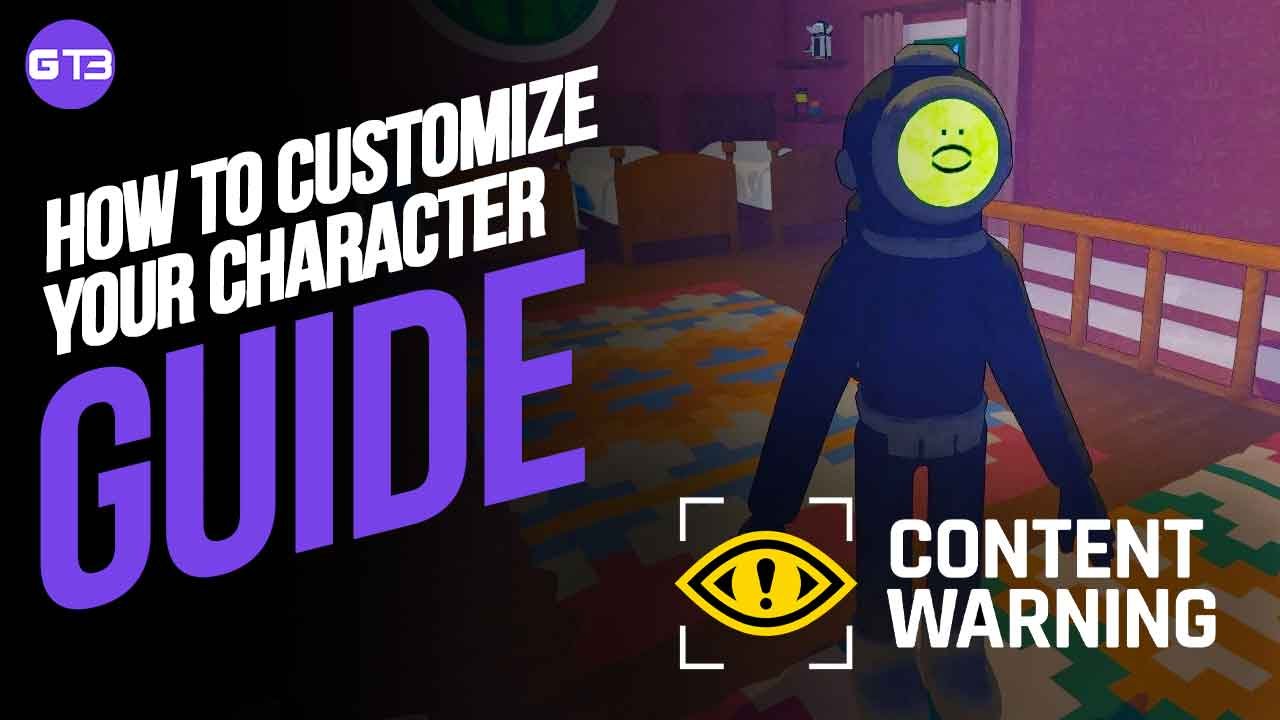How to Customize Your Character in Content Warning
Content Warning has attracted the attention of the gaming community for its exceptional gameplay. The survival horror community is already immense, but the unique concept of this game has even attracted players who are not fans of survival horror games. Content Warning is not scary like most other games of this genre, but still, it has a spooky vibe that begins as soon as players step into the underground world of the Old World.
You are playing solo or with friends, of course, you have to choose a character to proceed. There’s nothing impressive about the characters, as they all look like robots. Interestingly, they don’t even have a proper face, but the game still gives players the option to customize the face of their character. Well, precisely, the facial expressions of the characters can be customized in Content Warning.
How to Customize Your Character in Content Warning?
In Content Warning, the primary objective of the players is to film spooky videos about the monsters and the Old World and upload them on SpookTube to go viral. This objective may sound easy, but this is a lot more tough than you can imagine. Though your facial expressions don’t matter for the content you make, still players can choose a different expression to customize their characters and make it different than others.
For a solo player, it is an optional thing that they can easily avoid. However, if you are playing it with your teammates, you need to change the facial expression of your character to avoid confusion.

The customization process is a bit complicated, especially, if you are not aware of the exact process. So, follow the below steps to get the suitable one for your character:
- Load into the game
- Approach the TV screen in your house
- Press Backspace to delete the default facial design
- On the ‘Type a Face’ section, Write a new design using your keyboard.
- Use ‘+’ or ‘-’ to adjust the face and change color.
- Click on the Apply option
Players can even rotate the entered face using the rotation icons on the right side of the screen. Currently, the game has seven color options to choose from, including Yellow, Orange, Red, Pink, Blue, Teal, and Green. As for the facial expression, there’s nothing particular. Instead, players can choose three letters or symbols in any combination to make the face.
SUGGESTED: The 5 Best PlayStation Games that Respect Your Time
If you are confused, let me tell you that, presently, x_x, -_-, O_O, >:(, :-), ^.^, :-(, etc are some of the most popular combinations players use to form custom faces for their Content Warning characters. However, players can make any combination according to their preferences to create faces.
When the customization is completed, it is time to dive into the game and film something scary to get lots of views.
Content Warning- How to Film Something Scary?
The main concept of this game is to film something spooky and that’s the only way to get lots of views. In this game views matter for everything. If you want to purchase upgraded items, you need to get views, so you can earn money. The more views your videos get, the more money you will earn. This process seems like nothing complicated, but the fact is something very different. Unless your content has something scary, it won’t go viral.
In Content Warning, everything is for content. So, players need to plan their content strategically by watching how real-life content creators plan their videos. When exploring the dark underground world, it’s not that you only shoot the surrounding areas to get views. These won’t work as they lack scary moments. So, focus on capturing monsters.
As you roam around the Old World and explore locations, eventually, players will encounter different creatures. You can’t expect them to be peaceful ones. So, they will attack you. However, don’t run away before you film them. It is better if you can capture moments where these monsters attack your teammates.

We have already mentioned that in this game, content is king. So, nothing is above content, not even the lives of your teammates. Film them getting killed by the monsters to make a scary viral video. Well, if you miss the moment, their corpse will also work.
As you explore the world, you or your friends will eventually find bones or skulls. Film these items to make the video scary. Players can even pick these items to make the video a bit more scary for the viewers. If you have teammates, you can tell him to carry it, so, you can film both of them to get views.
After all that, if you haven’t yet figured out how to play the game with friends, we will help you invite them to play together.
How to Invite Friends in Content Warning?

Content Warning can be played with friends or with random players. Now, if you are not interested in playing with random players and have a group to join you, the process is easy. Follow the below steps to invite your group and jump into this spooky experience together:
- Launch the game
- On the main screen, you will find several options and among them, one says ‘Play With Friends.’ Click on that
- Upon clicking on it, players will be taken to a new screen ‘Host Private Game’ where they will be given options to choose one of the three given empty slots. Choose one to prevent your progress from being lost.
- Next, click on the Host option at the bottom of the screen.
- This will take you to the second floor of your house where you will get the Invite Friends option on a screen. Interact with it to invite your friends to your lobby.
Alternatively, you can invite your friends without that much effort. If you are in the middle of the game, return to your house and go to the second floor to interact with the Invite Friends screen. In both cases, you will get a friend list from which you can choose your friends to invite. Once the invitation is done, open the front door to start a new game with your friends.
That’s everything players need to know about customizing the character faces and other details to begin their Content Warning journey.