How to Change Sprinting Controls in Hellblade 2
Let's learn to sprint faster in Hellblade 2.
Hellblade 2 offers players a rich and satisfying gameplay experience. The story of the game is simple and follows a linear progression path, but throughout the journey, Senua visits different locations as she completes different activities. The best part of the gameplay is the visuals. The graphics of the game are worth praising, which heightens the experience. However, a few changes are still required, and Sprint is among them.
Sprinting of the protagonist is part of the core gameplay. Often, players need to escape tricky situations or sprint to increase their exploration speed. The scenario is kind of the same in Hellblade 2, but the default sprint option probably can’t satisfy your requirements. In that case, our guide will provide you with the opportunity to change the sprinting control of the game.
Hellblade 2: How to Change Sprinting Controls?
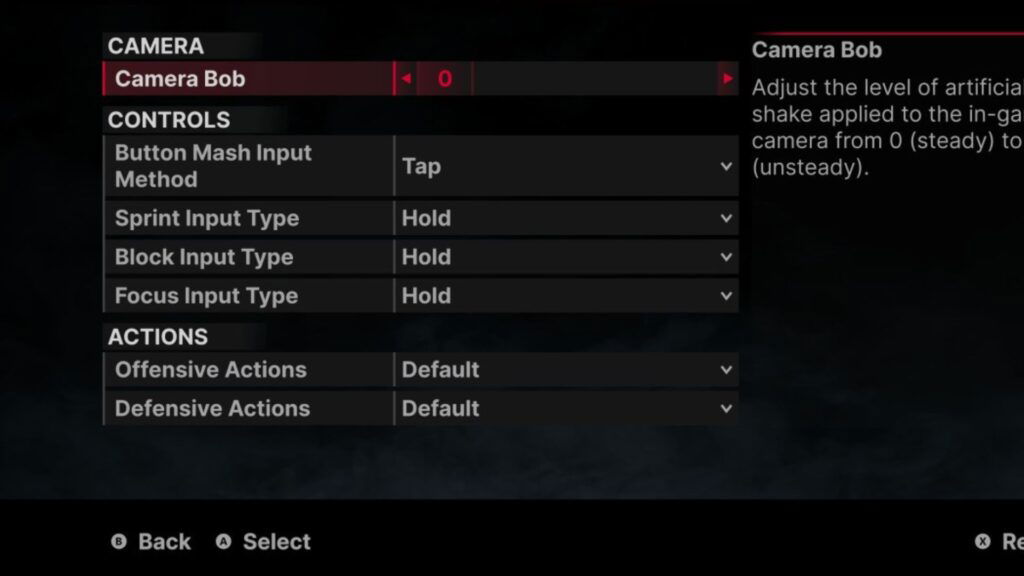
Sprint is a mandatory ability that every in-game character, especially protagonists, needs to survive the dangers of the world. Of course, Senua requires it too, and she even has it. The only problem is that, throughout the game, Senua moves very slowly. So, most of the time, players need her to sprint, and the default sprinting option is set to ‘Hold’ by default. That’s the issue.
Holding the button constantly is tough, but there’s hardly any moment when you want Senua to walk instead of sprint. Even when she is sprinting, it’s not more than jogging. Only during a few scenes will you find her running, and that’s also the default thing. So, it’s not surprising if you want to switch the ‘Hold’ setting to ‘Toggle.’
SUGGESTED: Exactly 1 Month Before Launch, Elden Ring: Shadow of the Erdtree Gets a Stunning New Story Trailer
The process is a bit complicated, but not impossible. To begin with the process, the first thing players need to do is open ‘Settings’ and from there navigate to ‘Gameplay.’ From this section, visit ‘Accessibility.’ Upon opening the Accessibility menu, you will notice the “Sprint Input Type” option. If it’s set to Hold, change it to Toggle and you are done. The next time, toggling the sprint button will allow Senua to sprint. Players can change it anytime while playing the game.
You can change other settings from the Accessibility Menu, like Display, Graphics, V-Sync, or Upscaler, if you want to. Anyway, aside from sprint, there’s another setting to take care of while starting your journey, and that’s the difficulty setting. This is another setting to be controlled from the Accessibility Menu.
The Best Difficulty to Choose in Hellblade 2

Like most other action-adventure games, Hellblade 2 has multiple difficulty settings, and each difficulty level provides players with a different gameplay experience. Starting from Easy, the game has three more difficulty settings: Medium, Hard, and Dynamic. These settings should not be randomly selected without realizing the level of challenges they are going to present. Below, we have explained all these settings to make things crystal clear.
Easy mode focuses more on the story, and challenges are almost zero here. This is the most suitable mode for newcomers. This mode makes the gameplay a piece of cake that anyone can easily clear without facing difficulties. This mode is recommended for players who are more interested in the story and want to avoid combat. Also, an initial run-through in easy mode will help players understand all the game mechanisms that the latter modes will make complicated to figure out.
Medium difficulty is the most suitable mode for most players. In this mode, the game is neither too tough nor too easy. It focuses enough on the story while presenting a decent amount of battles and challenges. However, none of these challenges go beyond the boundaries and make your experience the worst.
Hard mode is for veteran action-adventure players who have enough confidence in their battle skills and exploration methods. Selecting hard mode will instantly increase the difficulty level to a new height where enemies gain speed, damage rate, and aggression. So, players always need to be careful during their journey.
Dynamic mode is the highest mode the game offers, so, of course, this mode is not recommended to newcomers. Choosing this difficulty will instantly make the game merciless, with enemies becoming tougher than you have imagined. However, the game doesn’t become unbeatable in the Dynamic mode.
The twist here is that if you continuously die in this mode, the game will start making the enemies weak to match your skill level. Therefore, players with some previous experience playing these types of games can go for this mode.
That’s everything players need to know about Hellblade 2 if they are trying to change the sprint setting or the difficulty setting of the game. The game is tough, but with a few tips and tricks, you can make it a walk in the park. Additionally, for any further queries or information, we recommend scrolling down our Hellblade 2 pieces to make the journey enjoyable.





