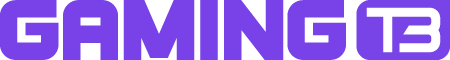How to Change My Roblox Username
For those that truly want to stand out on the Roblox platform.
Roblox is a great option for gamers who like to play simple, unique concepts. As a platform that is blurring the line between creators and audiences, it is easy to get lost in hours of fun trying out different experiences on the platform.
Roblox comes with a huge social component, as most experiences on the platform are meant to be enjoyed with other players. Take Adopt Me!, a game centered around collecting and trading virtual pets that even features a Trading License you can get in order to make you more trustworthy to other players looking to trade! With new users and games being added all the time, it can be important to make yourself stand out on the platform.
What Makes You Unique?

When you first download Roblox or visit its website, you are required to create a Username and Password to access its games and features. While you could simply use your Google account or any other service to sign up, creating a unique Username is important in ensuring that you are easily detectable to your friends on the platform.
SUGGESTED: How to Update Roblox
That’s because your Username is what people are going to use to find you on Roblox and add you as a friend. It is also a great way to showcase your own personality on a platform where millions of people are coming together to indulge thier fun side!
In case you created your Roblox account with a generic Username and want to change it to something more creative, you’re in luck.
How to Change My Roblox Username
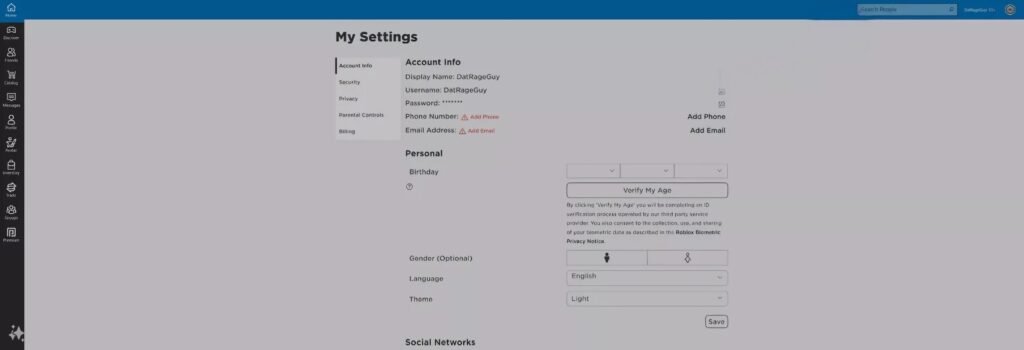
It’s important to know the difference between your Username and Display Name on the Roblox platform. While you can switch your Display Name at any time on the platform for free every seven days, your Username requires the use of purchasable currency called Robux to change.
The process to change both your Username and Display Name is the same as you need to head into the same menu to do so. It is simple and straightforward too! You will need to log into your Roblox account to get started.
SUGGESTED: How to Enable Parental Controls in Roblox
From your account’s home page, find the gear icon on the top right of your page if you are on a browser, or the three-dot Options menu on your mobile device to access Settings. Find the Account Info tab. This is where you can change both your Username and Display Name.
The Change Username button is on the right of your username and looks like the typical edit icon you find on most apps. Click it and select the Buy option to go to the Roblox store and purchase the Robux you need to change your Username. It costs 1,000 Robux to change your Username in Roblox which equates to $15 of real-world currency.
Your previous usernames are always available to you and visible to your friends. You will still need Robux to revert back to them though so choose wisely.
With your username now in place, it’s time to build your network of friends and begin playing the best of what Roblox has to offer. If you need help with any of the platform’s other features, our dedicated guides are sure to be of use!