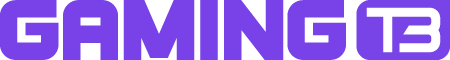How to Add Friends on Roblox
It's time for your buddies to join in on the fun!
Roblox brings creators and gamers together on a single platform with various entertaining experiences that keep its users coming back for more. As a massive multiplayer online (MMO) game, it thrives on its social appeal, and many experiences on the platform are best enjoyed with your friends.
Redefining Digital Fun With Friends

With a variety of interesting concepts on offer, finding something to enjoy in your gaming circles is almost certain. Roblox can be a ticket to many fun-filled hours of unique games that can bring people together on an easy-to-use platform while allowing creators to showcase their work to a wide audience.
SUGGESTED: How to Download Roblox
Downloading Roblox on your device of choice is a fairly simple process. You simply head to your app store or the platform’s website to download the player and get started. However, adding your friends on the platform can be mildly confusing unless you are familiar with how it works. That’s where we come in!
How to Add Friends on Roblox

Getting started on Roblox is simple. Once you have the app downloaded on your mobile phone or tablet, you create a unique username and password that act as your digital identity on the platform. Customizing your avatar is equally simple, and you could be ready to go in minutes while more options open up as you keep playing.
SUGGESTED: Stellar Blade Gets New Mode, Suits, and More in Update 1.003
With your username and avatar in place, it’s now time to bring your friends over and dive into your game of choice. To get started, you will need to know your friend’s username. Enter it in the search bar at the top of your screen to find their Profile, and click the Add Friend button. You could include a message in case you need to.
Once they accept or decline your request, you get a notification on your own profile. Once you have added a friend on Roblox, you could then set up personal servers with them on it and begin playing. You can check any pending requests in the Friends tab of your profile. What’s more, you get the option to assign an alias to each friend by visiting their profile and finding the alias section. Aliases you set are visible only to you.
On mobile phones and tablets, the search bar is at the bottom of your screen, but the process to add new friends remains the same. You are now ready to add your friends to Roblox and get started with an experience of your choice.
If you’re looking for more help with navigating the Roblox platform, we have a bunch of guides to make things easier.