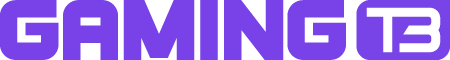A Comprehensive Guide to Get Started in Call of Duty’s MW3 Zombies Mode
Call of Duty is one of the most consistent franchises that never disappoint players with unexpected breaks. So, a new year and a new Call of Duty installment. Though 2023 has come to an end, the Modern Warfare 3 journey has only started. Not only that, for the first time in Call of Duty history, the Modern Warfare series has received the Zombie mode. So, the excitement has reached a new height where even new players are trying to experience MW3 Zombies.
Veteran players probably do not suffer much to understand the gameplay. For the newcomers, it will be a challenging task. The Urzikstan map is massive and full of enemies. So, it won’t be wise to jump into the gameplay without any prior knowledge of what you will face and how you can deal with them. This guide will give you a brief walkthrough of the details that you should know before you start playing MW3 Zombies.
Explore the Map of MW3 Zombies

Understanding the battleground is necessary for a successful gameplay experience. When you are getting into an intense battlefield like MW3 Zombies, it is a must that you have a thorough knowledge of the map. So, we suggest not to hurry and roam around the map with a vehicle to check out the areas. Once you are well-acquainted with the map, it will help you escape from the Zombies.
If you check the Zombies map, you will find different icons and symbols on it with different areas marked with different colors. All these icons, symbols, and colors represent vital features. For example, the Orange color denotes medium threat zones and the Red color marks the high threat zones. Before you enter an area, you must know how tough it will be to complete.
Plan Your Game Beforehand

In MW3 Zombies, time is limited, but contracts are unnumbered. So, it is better if you plan your actions prior. Whether you are playing solo or with your team, having a good plan always helps you complete missions faster and stay safe on the map.
MW3 Zombies is a multiplayer game and having a squad is a blessing. They not only help you complete complicated missions but also back you up when required. Though sometimes missions require players to go to different locations to complete tasks, try to stay together when playing as a team, especially in high-threat zones.
Game Can’t be Paused

That’s a big problem in Zombies. If you have jumped into a match in MW3 Zombies, there is no way to take a break until the match ends. But, naturally, players need to have a break for a few seconds, so, in that case, you have to hide behind a suitable cover where enemies can’t spot you. Don’t stay randomly anywhere and leave the game. If you do, the AFK period may end your match.
This is ignoring the fact that disappearing randomly can cause your teammates problems, as the MW3 zombies is difficult enough as it is without handicapping the team by doing a Houdini. Plan your breaks, you’re in for the long haul.
Zombies Can’t Swim So Use the Environment to Your Advantage

If you are being chased by a group of zombies, water can save your life. If you jump into a body of water and start swimming, zombies can no longer follow you. They can throw items at you but they can’t chase you. Whether this will change in future updates is anyone’s guess, but for now treat the zombies like a sniffer dog. Break their scent by using those many rivers and streams and then making your escape as quickly as you can. Or even just to group them on a nearby bridge. Use your environment.
Look For Loot

That’s one of the basic things that players should do once they spawn. Search all the nearby houses, buildings, and crates whenever you reach a new location. This will help you find some of the best weapons in the game. Also, these are sources to get armor plates grenades, and other equipment.
Also, while exploring the map, you may see purple orbs in the air. Shoot them and you may get some valuable loot from them. Sometimes, if you are lucky, you can get Ammo Mods.
Upgrade Weapons Before Entering the Red Zone

If you look carefully, you will see a significant area of the map is marked with a red circle. While it is better to avoid the red zone as a beginner, you can’t always do that. It not only hampers your exploration process but also prevents you from completing certain missions. Therefore, that’s not a good idea.
Instead, focus on increasing the power of your weapons. Pack-a-Punch your weapons before you enter the red zones. However, there’s a twist in the story. Pack-a-Punch machine is located in the high-threat zone. Also, they’re not free. Players must spend a considerable amount to Pack-a-Punch their weapons.
Don’t Stay Long Inside a Building

That’s a vital thing to remember when playing Zombies. As you roam around the map and shoot zombies, that will probably not seem difficult, but when it comes to a closed area, these undead creatures become deadly. It is natural that maintaining this tip is a bit difficult, especially when exploring houses to find something specific or complete missions. But, we suggest minimizing your time inside a building as much as possible.
Use Teleporters to Travel to Locations Far Across the Map

This is something unique that Activision has added in MW3 Zombies. Around 17 portals are located here and there on the map that can help you travel to your destination instantly. But there’s a catch. These portals are not marked on the map. They will only be revealed when you reach close to them. Also, each location has a pre-set code, you have to memorize them and shoot the signs next to the portal accordingly to travel to the right destination. For detailed locations, check out our guide All Fast Travel Locations and Codes in MW3 Zombies.
Exfil the Map

The exfil feature is one of the most used features of MW3 Zombies. If you are a newbie, you are probably not aware of the function of this feature. So, let me tell you, the exfil feature allows you to leave the map at any point with valuable loot like high-tier weapons to permanently add them to your inventory. But remember, not everything will be added to your inventory, even if you exfil with them.
The exfil points are marked on the tac map. Reach the nearest one and must survive until the chopper arrives. This part is the most challenging one. You can hide behind covers and wait for the chopper to come. Once you safely enter the chopper, the exfil process is completed.
These are some of the tips and tricks that we think will help newcomers to become accustomed to the gameplay of Modern Warfare 3’s Zombie mode. Even with this guide, there is plenty more to find and figure out for yourself, but this is a great start.