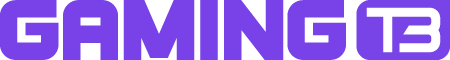How to Redeem Free Roblox Promo Codes
Freebies shouldn't be missed in Roblox.
Roblox is one of the biggest online gaming platforms where not only players can play games, but they can even develop games. Initially released in 2006, this free-to-play platform has created its fanbase over the years, with millions of active players regularly playing different games on it. If you are a Roblox player, you must be aware of the free promo codes that this platform provides its users with, and in this guide, we will let you know how to redeem them to get exciting rewards.
Freebies are always the most valued in-game items. On Roblox, players need in-game currencies for most things. Therefore, a few gift items will definitely bring happiness. However, these gifts are never given by default. Instead, players need to redeem codes to get them.
How to Redeem Free Roblox Promo Codes
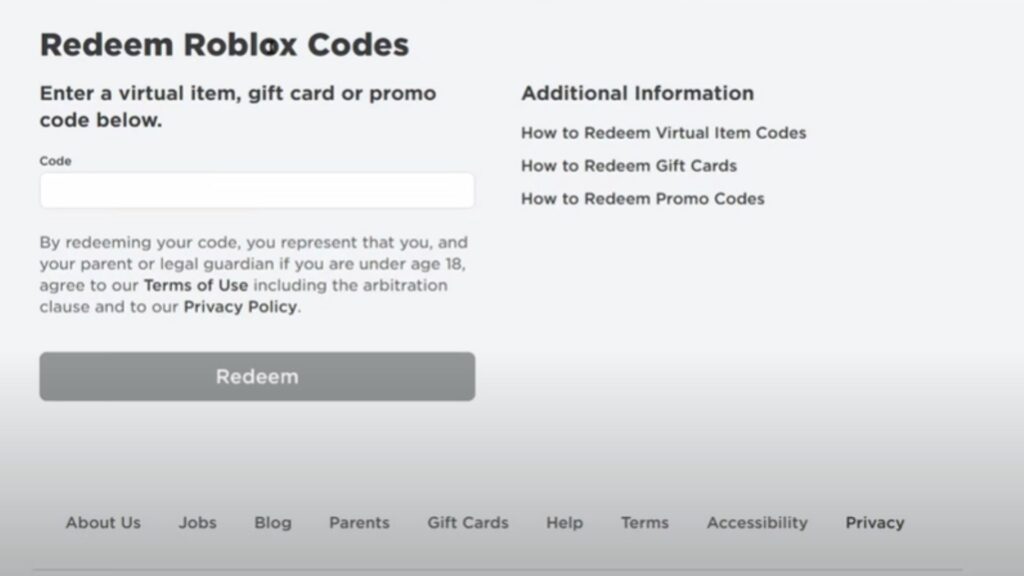
Promo codes are the ultimate source for getting free in-game items. While most Roblox games feature their own separate promo codes, Roblox has a separate set of promo codes to redeem and get a few exciting accessories. Yeah, as a newcomer, if you are unaware of what the promo codes provide players with, they primarily give accessories to customize character appearance.
With these items, players can make their characters look different than others. Also, these promo codes are mostly given as part of events.
SUGGESTED: How to Download Roblox
The redeeming process for the promo codes is almost the same every time you want to do that. First, players need to visit the official website of Roblox. Ensure you are entering the credentials of the account on which you are trying to redeem these codes. Next, navigate to the Redeem Roblox Codes section to enter the active codes. You will see a box to enter the code. Put an active code there and click on the Redeem option.
Enter the codes one by one, and you will receive the respective items if the codes are successfully redeemed. To check if the method is working, try redeeming the recent active codes. Currently, Roblox has two active codes that players can redeem:
- SPIDERCOLA: Players will get Spider Cola Shoulder Pet.
- TWEETROBLOX: Players will receive The Bird Says Shoulder Pet.
Well, there’s a little trouble players may face while redeeming the codes. Sometimes these codes don’t redeem at all. So, let’s check out the reasons for codes not being redeemed.
Why Can’t I Redeem My Roblox Codes?
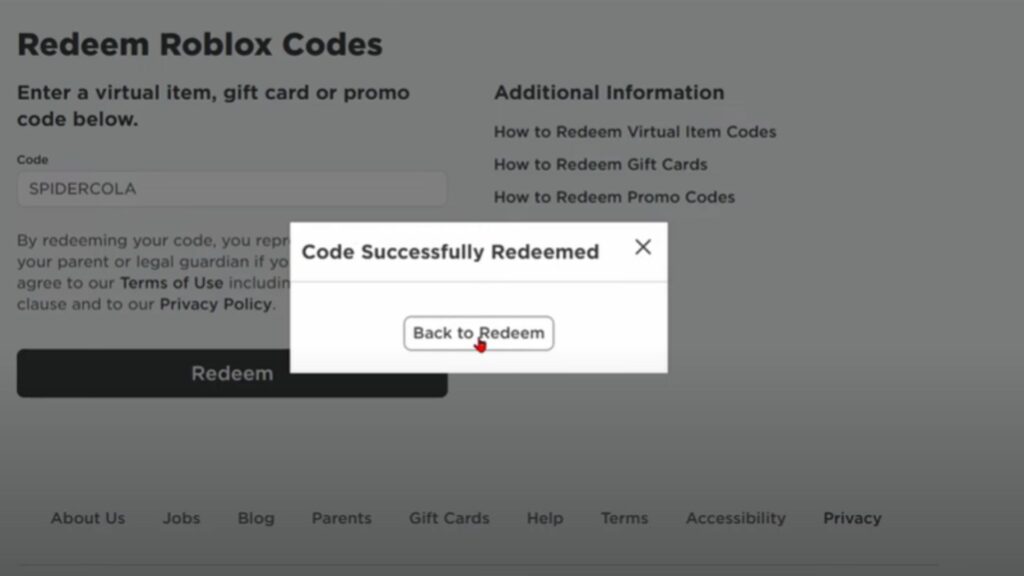
Generally, putting promo codes in the designated box verifies these codes and gives players the gift items. However, exceptions always exist, and often players face this situation when trying to redeem Roblox codes. If you have entered a code and it’s not working, then there must be a few things that you need to check.
SUGGESTED: Fortnite Brings Out Metallica, Magneto, and Fallout’s Power Armor for Chapter 5 Season 3’s Launch
First, check if you have entered the code correctly. Codes should be put in as they are given. If you type them wrong, they won’t work. So, you can simply copy-paste codes. This reduces the probability of entering the wrong codes.
Another thing you must ensure is that you are not trying to redeem the same code from the same account twice. If you have already redeemed it previously and received the gift, you can no longer redeem it again using the same account.
If none of them is the issue, then the code you are entering must have expired. Roblox codes are often time-limited codes that expire after a certain period. Redeeming them within the period will give you the gifts. Otherwise, you will get nothing. So, make sure you redeem Roblox promo codes as soon as you receive them.
That’s everything players need to know about the method to redeem promo codes on Roblox. To stay updated with all the latest gaming news, don’t miss that Naughty Dog is bringing a thrilling new game. Additionally, for further queries about Roblox systems and how they work, don’t hesitate to check out our pieces on them.