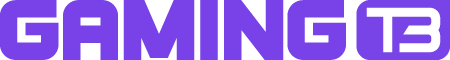How to Turn Off Crossplay in XDefiant
For platforms that don't play well with others.
With many live service games choosing to opt for cross-platform matchmaking, it is no surprise that XDefiant, Ubisoft’s latest first-person shooter has it on by default. Crossplay lets you find a squad quickly and dive into the action with your team irrespective of the platform you’re running the game on.
However, if you prefer to play with people on the same platform, turning off crossplay is as simple as tweaking a few settings. It may affect your matchmaking speeds so use this wisely.
All Are Welcome to the Party

XDefiant gives players a couple of options when it comes to finding other players to team up with. Crossplay lets players on PC, Xbox, and PS5 find each other irrespective of their consoles to quickly dive into their next battle. It’s great for those who do not like long wait times and server latency in their game.
SUGGESTED: How to Defeat Taoxia in MW3 Zombies
Input-based matchmaking works with crossplay turned on and matches you with other players based on the specific controller you are using. For instance, PC players using a keyboard and mouse won’t be matched with others on PC who may be using a controller.
If these matchmaking conditions appeal to you, read on to find out how to turn crossplay and input-based matchmaking off in XDefiant.
How to Turn Off Crossplay in XDefiant
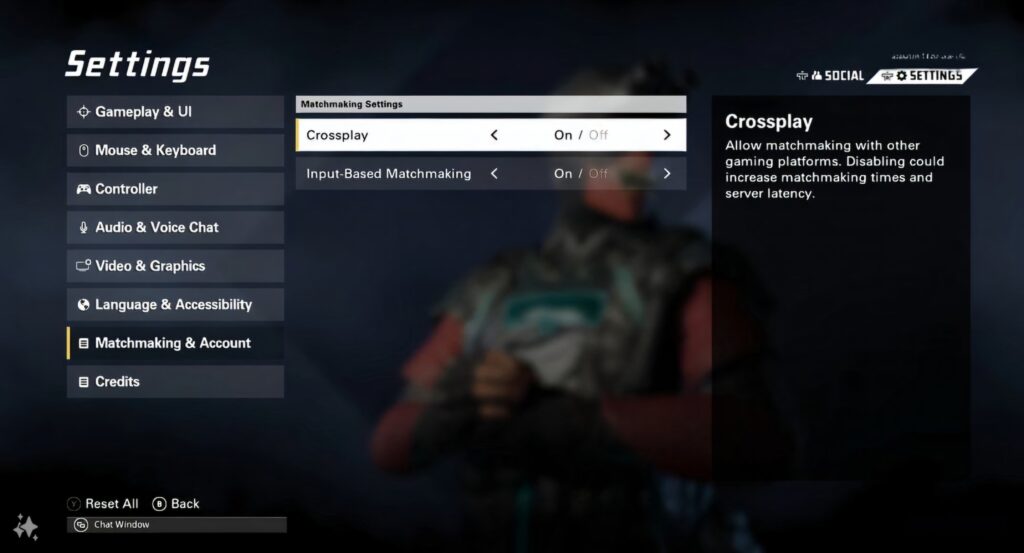
If you are playing on PC using the Ubisoft Launcher or on PS5, you can follow these steps to turn off crossplay in XDefiant.
- Head over to the game’s main menu screen and find the settings button in the top-right corner. On a keyboard, the key you need to press is F3 while a controller displays the corresponding button for you.
- Find the Matchmaking and Account tab and scroll to it.
- Select your preferred crossplay and input-based matchmaking settings and you’re good to go!
SUGGESTED: How to Get All Dark Aether Rift Keys (Season 3) in MW3 Zombies
On an Xbox, you may need to tweak these settings from your console’s user preferences instead. Here’s how to go about it:
- Press the Xbox button on your controller.
- Navigate to Profile and Systems > Settings > Account.
- From here, select Privacy > Xbox Privacy > View Details and Customize > Communication and Multiplayer.
- Block the “You can join network crossplay” setting to achieve the same results as PC and PS5 players.
Note that input-based matchmaking requires crossplay to be enabled if you want it on. Remember that it does not apply to Ranked Matches!
You now have crossplay turned off and can enjoy the game with others on the same platform as you are. If you’re wondering how to unlock DedSec or need help with anything else, our XDefiant guides are sure to be of use!